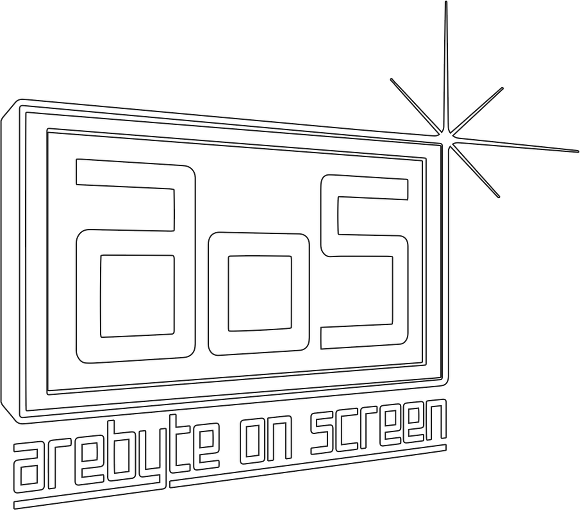Welcome to The Digital Weird, a digital scavenger hunt for artworks across the internet. You may need to look closely on each page to find the next link to progress your journey of the exhibition… Happy hunting.
Instructions:
1. Download either the DMG or EXE depending on your operating system. The exhibition is not mobile compatible.
2. Inside the DMG/EXE you will find:
– The exhibition booklet containing information on all the works and artists.
– Two texts written by the curators Rebecca Edwards and Jan Robert Leegte.
– Beaker Browser – a browser you will need to access one of the works in the hunt.
– An online list of peripheral links of internet weirdness that we encourage you to add to.
– A cheat sheet with links to all works in case you just want to see the work of Jaques Perconte, or Rachel Maclean, for example.
– A series of icons that may link you to other websites or may not.
– A “Start Here!” icon to begin the exhibition. This will open the first link to start the exhibition. (note: ensure you are using a browser like Chrome or Firefox).
3. Double click the “Start Here!” icon. (Hint: This will be the first work. Look inside the URL for the link to the next work).
Tips and help:
– When you reach this link “hyper://
– Look closely at the pages you find yourself on. The links to the next work might be in the comment section, the account name, the about sections… Some are easier than others, so take your time. If you get completely lost, we encourage you to embrace the rabbit hole, but if you want some help or you’re really stuck, you can refer to this video made by our curator Rebecca, who will take you through each step of the exhibition on a guided tour.